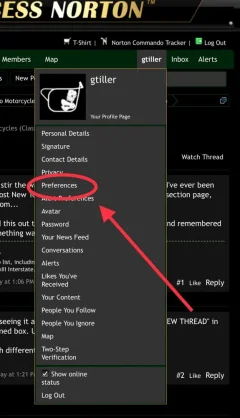grandpaul
VIP MEMBER
- Joined
- Jan 15, 2008
- Messages
- 13,883
Not trying to stir the water too much, but every other forum I've ever been on has the "Post New Topic" button at the TOP of each forum section page, NOT the bottom...
I just pointed this out to a new member that asked in a PM, and remembered I thought something was screwy at the last forum update.
I just pointed this out to a new member that asked in a PM, and remembered I thought something was screwy at the last forum update.