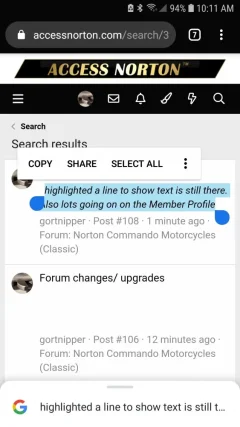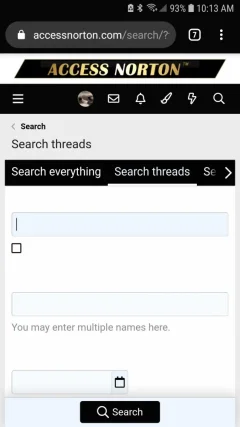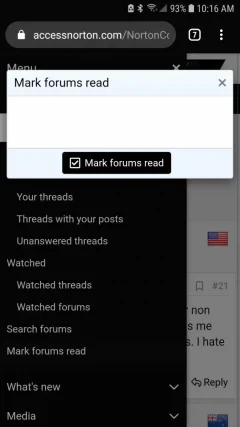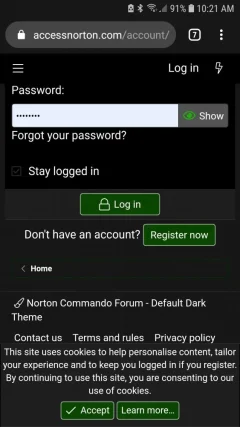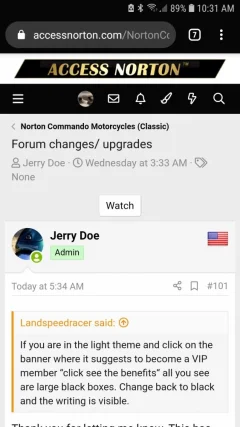Jerry Doe
Admin
- Joined
- May 21, 2003
- Messages
- 2,378
Thank you for letting me know. This has been fixed.If you are in the light theme and click on the banner where it suggests to become a VIP member “click see the benefits“ all you see are large black boxes. Change back to black and the writing is visible.