- Joined
- Apr 15, 2009
- Messages
- 11,520
I have close to 5000 images on Photobucket, a vast majority of them linked to this forum. When they screwed everyone over last year I kind of gave up. There were so many highly useful images that not only helped me but hopefully a lot of people here too.
Currently the only way to view them is to use a Chrome extension (which does work). There is also one for the Opera browser which 3 people in the world use).
https://chrome.google.com/webstore/...nk-fix/kegnjbncdcliihbemealioapbifiaedg?hl=en
My other choice was to download all of the images and start over. Except they have blocked almost all methods of downloading. Until I found this. Be warned it required command line but if you have access to that I literally just pasted the three commands into my terminal and BAM! it downloaded all of my images! While I have many of these pictures already it just means that I no longer even have to think about Photobucket.
This worked without flaw on my Mac. It should work the same on Linux. Windows may take some tweaking.
https://gist.github.com/philipjewell/a9e1eae2d999a2529a08c15b06deb13d
High level instructions:
Go to the first album in Photobucket and click any picture to select it. Now a Select All button will appear to the top left of the pictures. Click that.
Go to the next album. The Select All should be there. Click and wait until it completes. This took me a while as I have something like 100 albums. Down at the bottom of the screen you should see a count of the number of images that are selected. I did about 2000 the first time and 3000 the second.
When you are down with the Select All process you click the Link button on the bottom (near where you see the count). Find the Direct Link field and copy.
Paste into any text editor. Save file as photobucket_files.txt in a folder called photobucket on your desktop.
Now run the command line scripts. The first one navigates to the folder. The second one finds all of the photos in the root Photobucket folder (Your Bucket) and the third command finds all of the photos you have in the folders. It only goes down one level so if you have nested folders you need to move the images to a first level folder.
It will take a few minutes to run (many in my case) but you will get all of the original files in the folder neatly organized by folder.
I'll store these and then start the process of loading to Flickr, until Flickr decides to screw us over too.
Oh, and FU to Photobucket. May they burn in hell. I'll provide the gasoline.
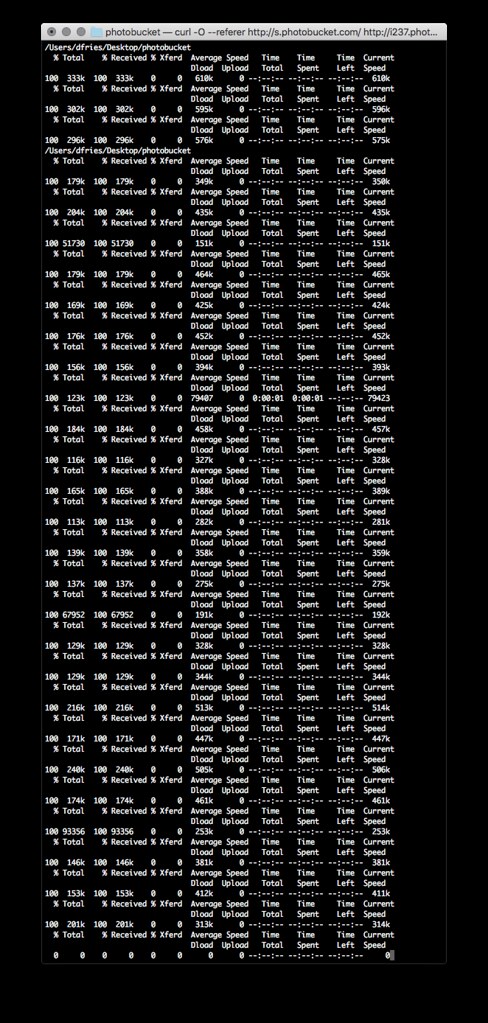
Currently the only way to view them is to use a Chrome extension (which does work). There is also one for the Opera browser which 3 people in the world use).
https://chrome.google.com/webstore/...nk-fix/kegnjbncdcliihbemealioapbifiaedg?hl=en
My other choice was to download all of the images and start over. Except they have blocked almost all methods of downloading. Until I found this. Be warned it required command line but if you have access to that I literally just pasted the three commands into my terminal and BAM! it downloaded all of my images! While I have many of these pictures already it just means that I no longer even have to think about Photobucket.
This worked without flaw on my Mac. It should work the same on Linux. Windows may take some tweaking.
https://gist.github.com/philipjewell/a9e1eae2d999a2529a08c15b06deb13d
High level instructions:
Go to the first album in Photobucket and click any picture to select it. Now a Select All button will appear to the top left of the pictures. Click that.
Go to the next album. The Select All should be there. Click and wait until it completes. This took me a while as I have something like 100 albums. Down at the bottom of the screen you should see a count of the number of images that are selected. I did about 2000 the first time and 3000 the second.
When you are down with the Select All process you click the Link button on the bottom (near where you see the count). Find the Direct Link field and copy.
Paste into any text editor. Save file as photobucket_files.txt in a folder called photobucket on your desktop.
Now run the command line scripts. The first one navigates to the folder. The second one finds all of the photos in the root Photobucket folder (Your Bucket) and the third command finds all of the photos you have in the folders. It only goes down one level so if you have nested folders you need to move the images to a first level folder.
It will take a few minutes to run (many in my case) but you will get all of the original files in the folder neatly organized by folder.
I'll store these and then start the process of loading to Flickr, until Flickr decides to screw us over too.
Oh, and FU to Photobucket. May they burn in hell. I'll provide the gasoline.
